Every January, employers must fill out OSHA Form 300A using the information from the 300 Log of the previous calendar year. The 300 Log is a record of injuries and illnesses that occurred on the job. It contains the department and job of the worker, a description of the injury or illness, and the number of lost or restricted days. This data must be summarized on the 300A form and posted at the company facility by February 1st and submitted to OSHA by March 2nd.
Discussion Points:
• OSHA Recordkeeping Requirements
• 300 Log and Form 300A
• What is a recordable injury or illness?
• Reporting a work-related injury or illness to OSHA
• Establish a procedure for employees to report work-related injuries and illnesses
Discussion:
OSHA Record keeping Requirements depend on the company size and industry; establishments with 250 or more employees and 20-249 employees that are classified in “certain industries” with historically high rates of occupational illnesses and injuries are required to electronically submit their 300A form data for the 2021 calendar year, by March 2, 2022.
How do I determine if a particular injury or illness is recordable? OSHA Recording and Reporting Occupational Injuries and Illness Standard 1904.4(b)(2), shows a flow chart (decision tree) for recording work-related injuries and illnesses. The flow chart helps determine whether a particular injury or illness is recordable. The employer must report all work-related fatalities within 8 hours and all work-related inpatient hospitalizations, amputations, and loss of an eye within 24 hours. This can be done by calling OSHA’s free and confidential 24-hour hotline at 1-800-321-6274 (OSHA); calling your closest area
office during normal business hours, or by using the new online form.
OSHA provides a secure website that offers three options for data submission:
1. Users can manually enter data into a web form. OSHA states that if submitting data for one or a small number of establishments, it‘s easier to enter the data using the web forms rather than creating and uploading a CVS file.
2. Users can upload a CSV file to process multiple establishments at the same time.
3. Users of automated record keeping systems can transmit data electronically via an API (application programming interface).
Federal Agencies should not report their injury and illness data through the Injury Tracking Application (ITA). Federal Agency reporting requirements The employer should establish a procedure for employees to report work-related injuries and illnesses promptly and accurately. The employee must understand that an incident resulting in injury or illness should be reported as soon as possible to allow for proper treatment and recording as required by OSHA rules.
As always, be safe out there!
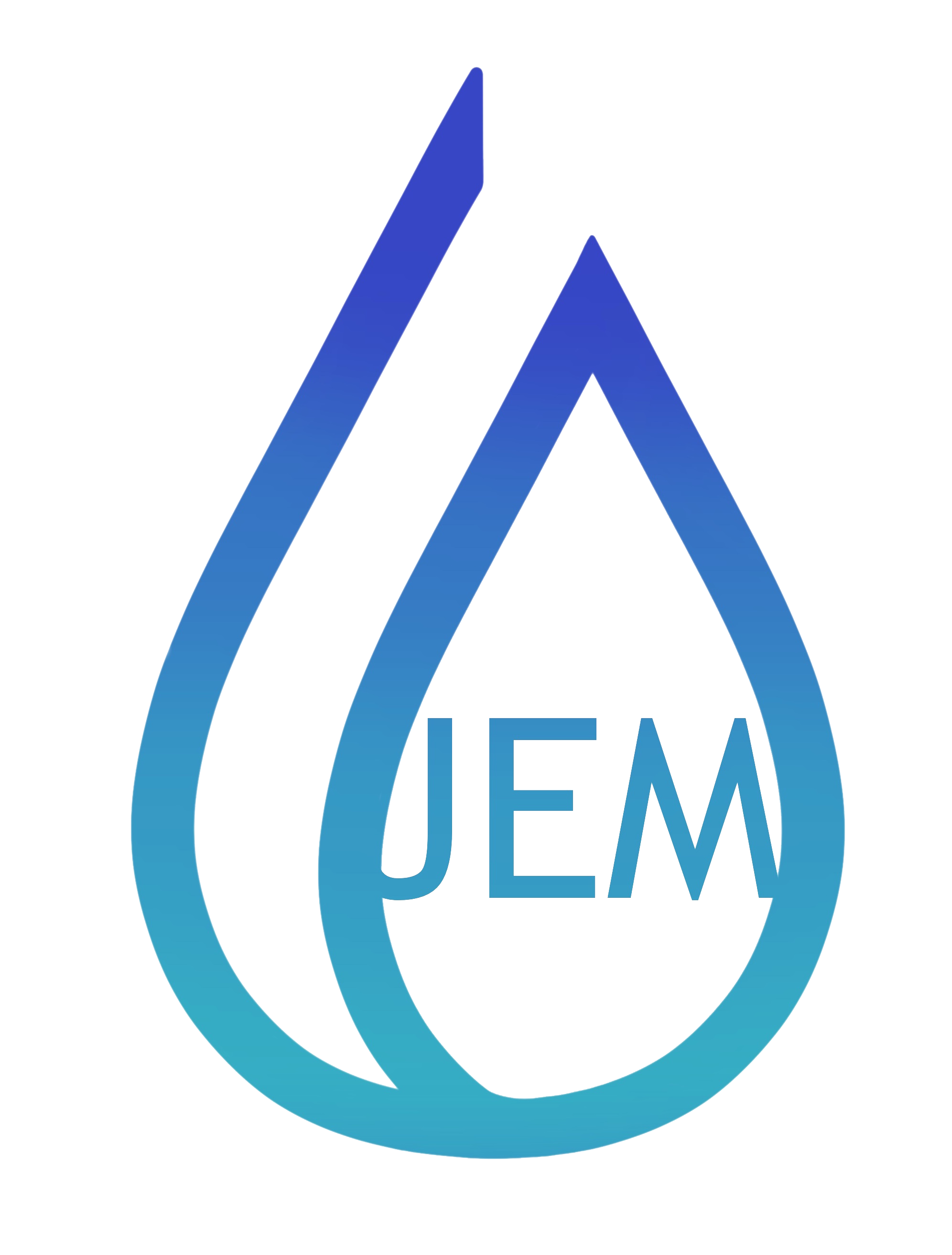
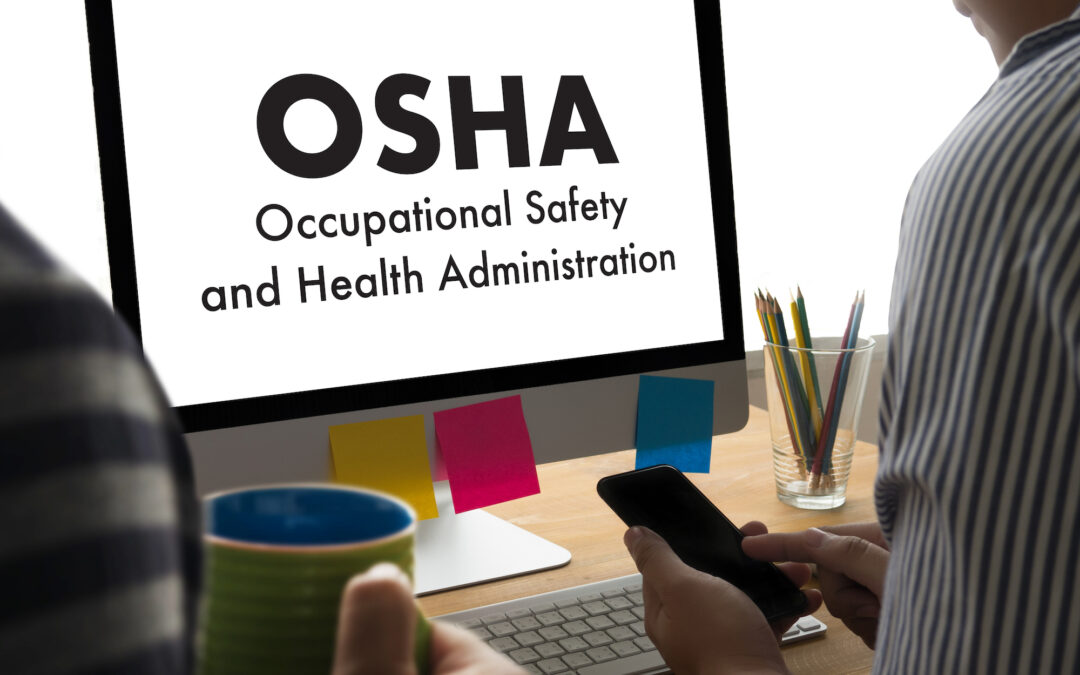
Recent Comments